Trading signals provide valuable insights to help you make informed trading decisions. They are carefully crafted recommendations based on market analysis and trends, highlighting opportunities to buy or sell a specific financial instrument. Our trading signals are designed to guide traders of all experience levels by offering real-time information about market movements.
How to Enable Trading Signals?
Our platform provides two simple ways to manage your trading signal preferences, ensuring you only receive notifications for instruments relevant to your trading strategy.
Method 1 : Directly From The Instrument’s Signal Details:
- Locate the Signal Icon "
 " the desired instrument Information and click it to open the Signal Details screen.
" the desired instrument Information and click it to open the Signal Details screen.
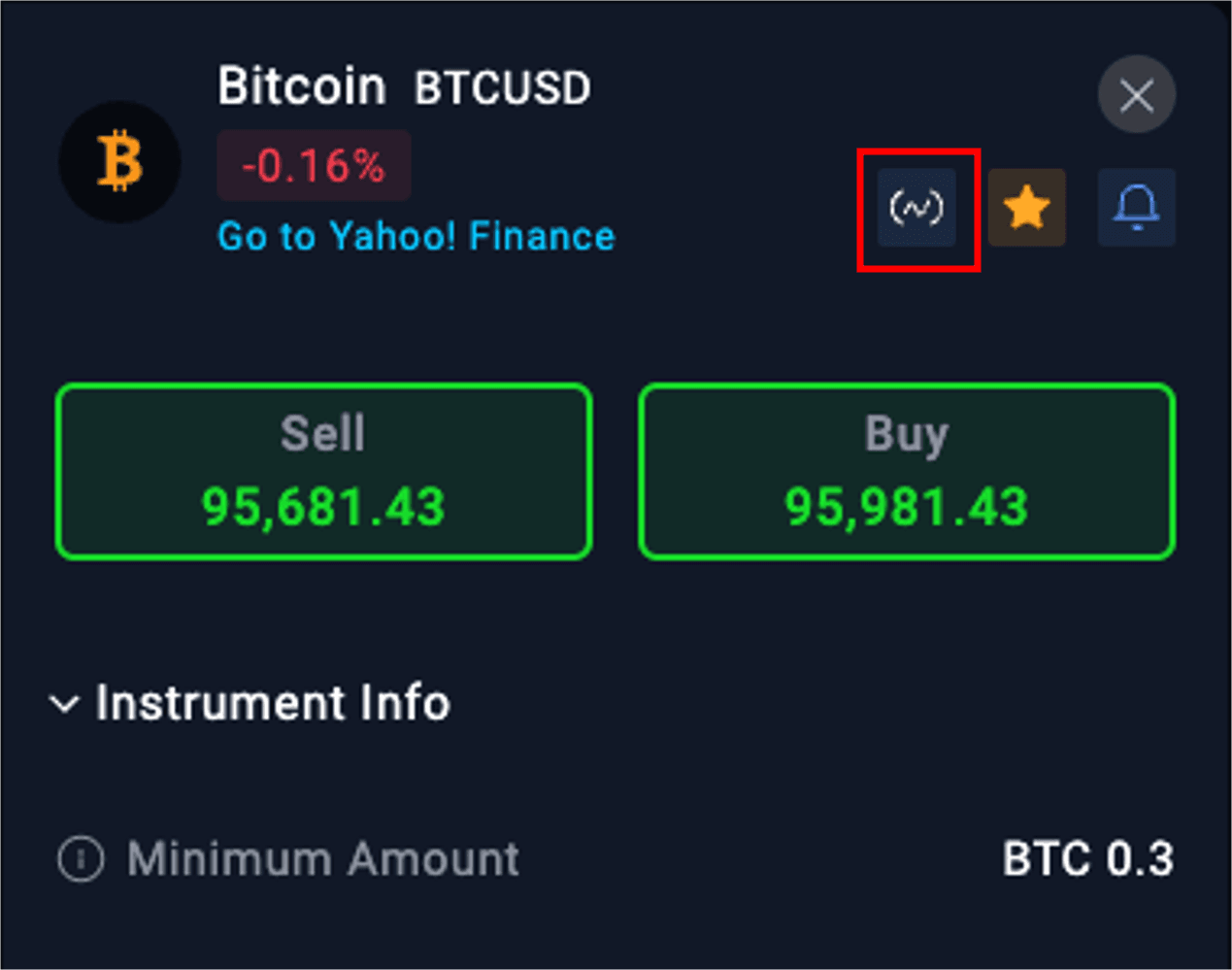
- In the Signal Details screen, find the toggle labeled Enable Signal Alerts.
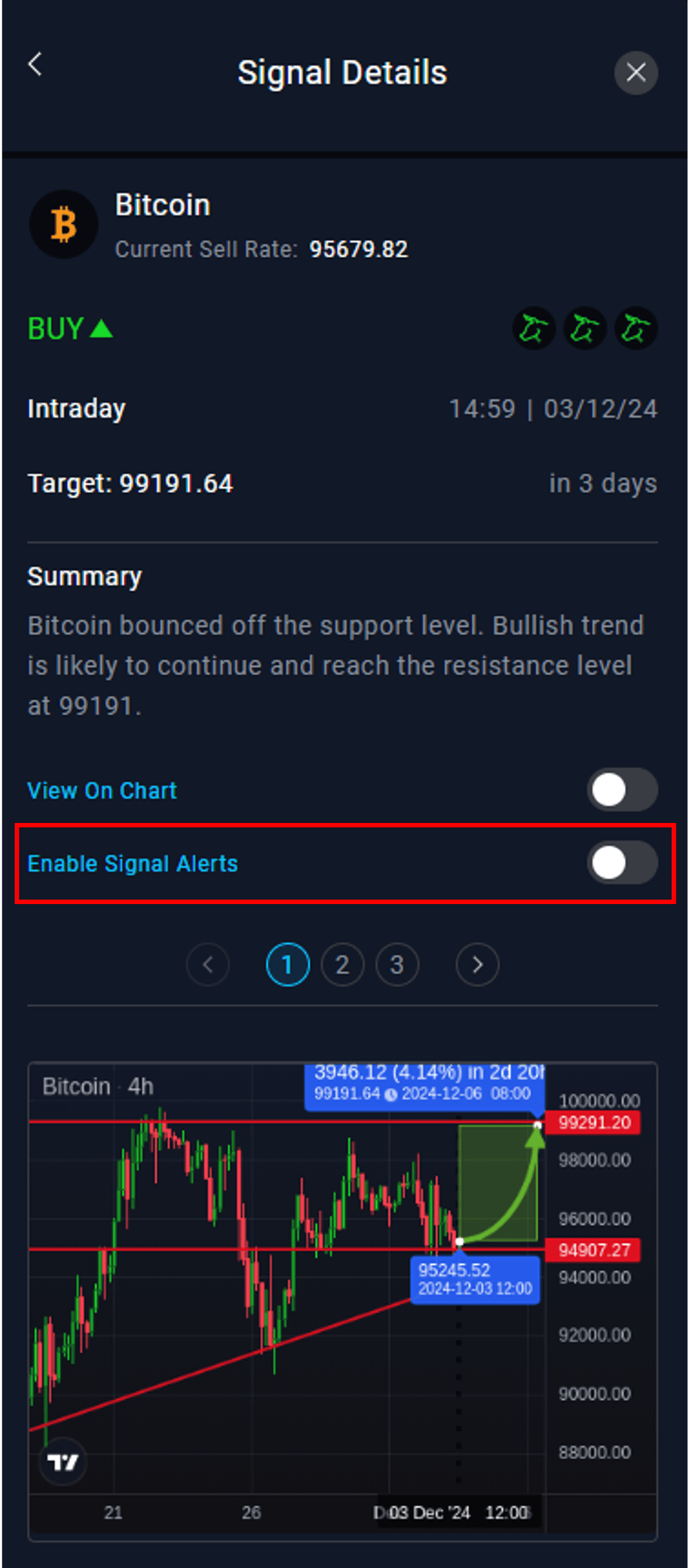
- Toggle it ON to start receiving trading signals for the selected instrument.
Method 2 : Using Signal Watchlist Management
To manage your trading signals, follow these steps to navigate to the Signal Watchlist Management section:
1. Open the platform menu.
2. Select Tools from the menu options.
3. Under Tools, click on Trading Signals to access the Signal Watchlist Management section.
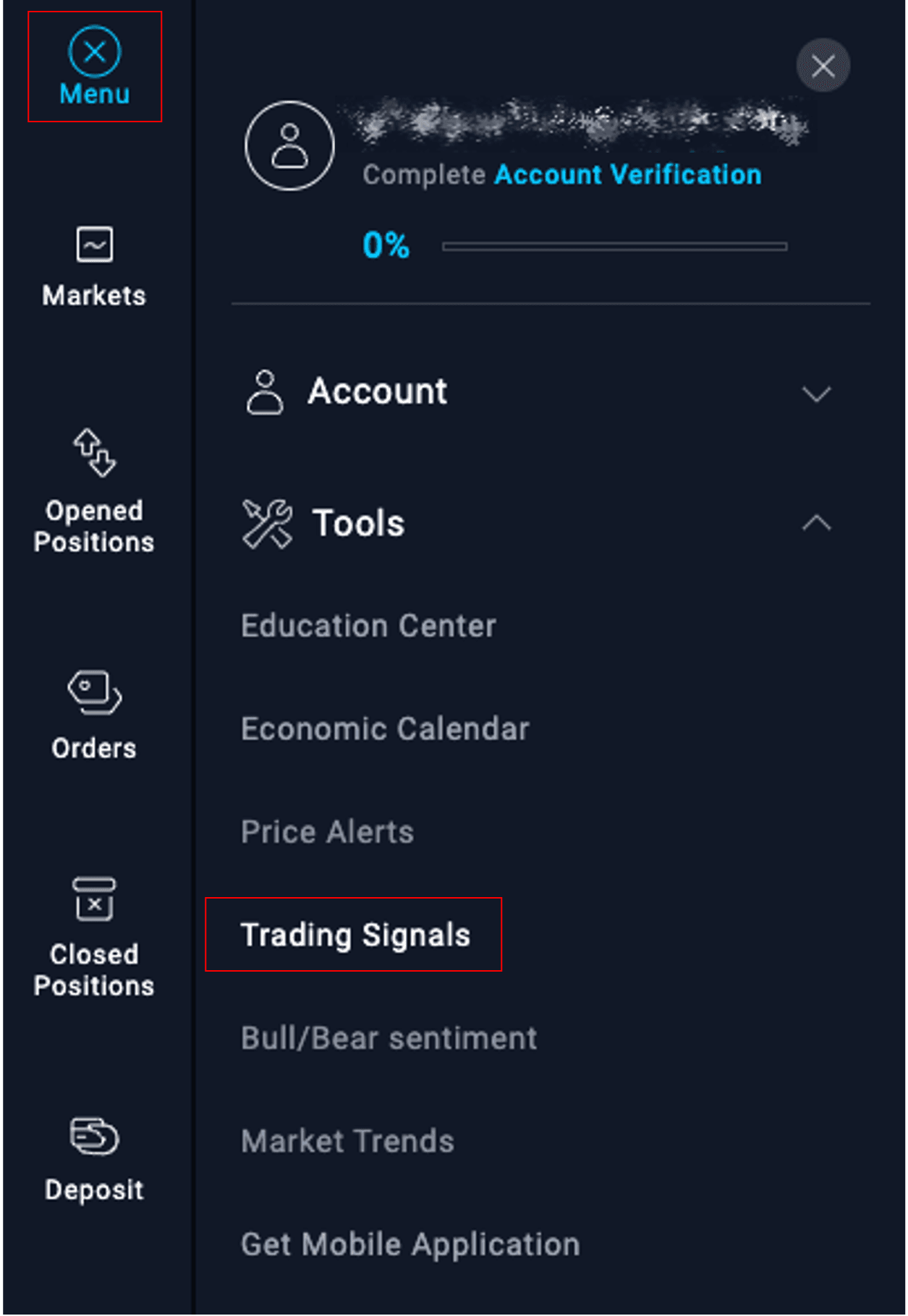
In the Signal Watchlist Management, you can view all available instruments as a comprehensive list. Next to each instrument, you’ll find a toggle switch that allows you to easily enable or disable signal alerts. This feature is designed to help you fully customize your trading signal preferences, ensuring you only receive notifications for the instruments that matter most to you.
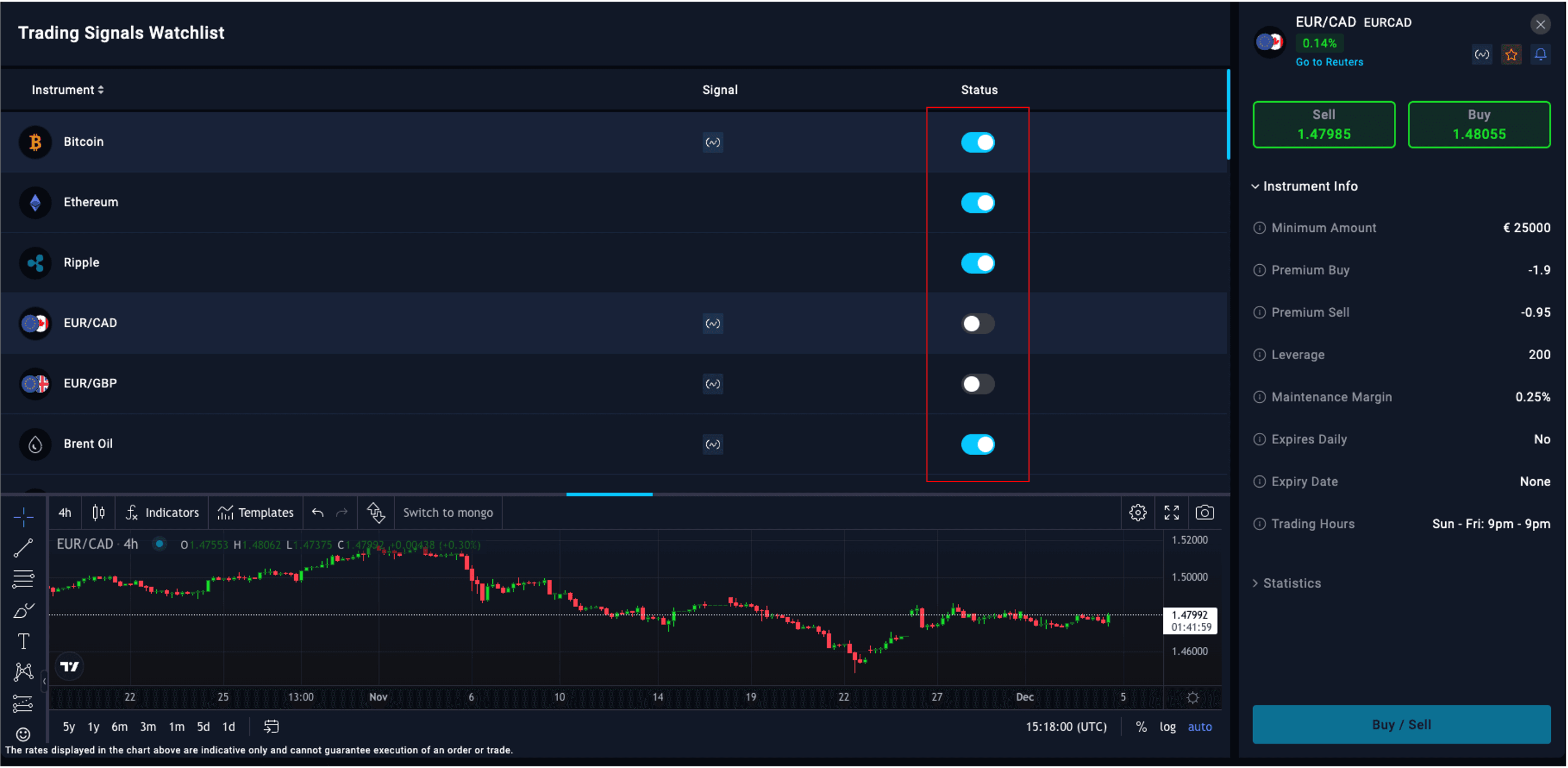
What Happens When You Receive a Trading Signal?
When a trading signal is generated for an enabled instrument, a popup will appear on the web platform. This popup is designed to provide all the essential information and quick actions you need to respond promptly.

It includes two action buttons:
View:
• Opens the Signal Details page, where you can explore detailed insights about the signal, including forecasts and technical analysis.
Trade:
• Automatically prepares a trading position with pre-filled values based on the signal, such as:
• Action: Whether to BUY or SELL.
• Target Rate: A suggested value for “Close at Profit.”
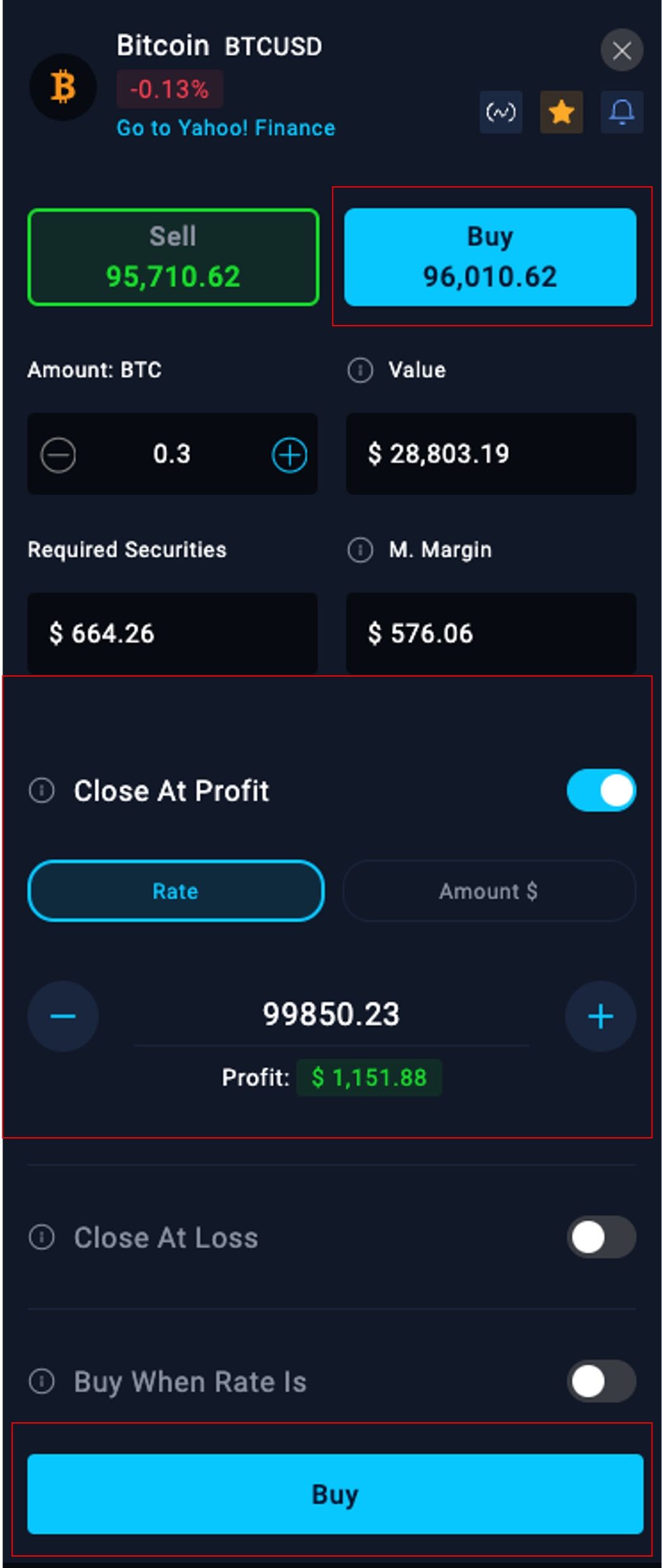
All that’s left for you to do is review the pre-filled values and finalize the trade by clicking either the BUY or SELL button, based on the recommended setup provided by the signal. This ensures a seamless and efficient trading experience, allowing you to act quickly on market opportunities.